One of the fascinating things about using WordPress is the number of customizations you can use. With different themes and plugins, you can create amazing variants of a single site. That’s the reason why some sites are remarkable and others are not. Naturally, you would want to know what theme and plugins are used by that awesome site that you liked so much. Thankfully, with the availability of online tools, finding the WordPress theme and plugins is now easy. In this article, we will explore 8 different tools that can help you find which WordPress theme and plugins are used by the website of your interest.
Let’s get started,
1. SoftwareFindr Theme Detector

Software Findr is a very simple and straightforward tool that can detect the WordPress theme. You just need to enter the URL of that website in the search box and the tool detects the WordPress theme.
However, this tool does not give expected results all the time. If the theme is heavily modified, then this tool cannot find the theme used by that particular website. If it is successful in identifying the theme, you will also get relevant information about that theme such as theme name, author name, theme version, theme description, and more.
2. WhatWPthemeisthat
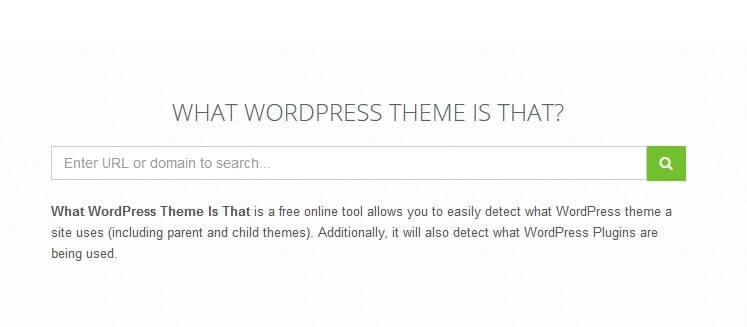
The name of this tool says it all. It finds the WordPress theme of the website you are looking for. It can also find parent and child themes. With theme detection, the tool also offers a plugin identification feature. This tool also prompts is the website is not using a WordPress theme.
This tool does not work reliably, though. You may witness that this tool does not identify the WordPress theme even if the site is clearly made with WordPress.
3. ScanWP
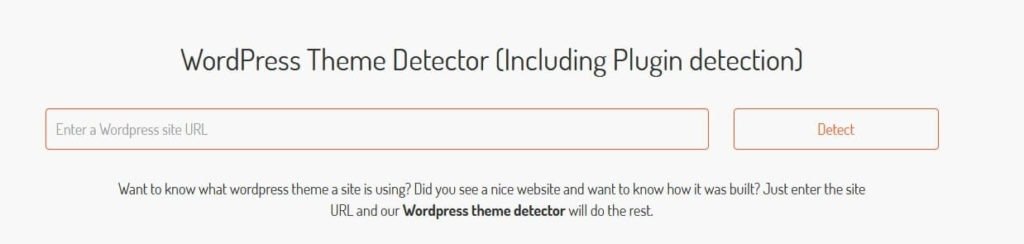
ScanWP is a popular theme detection tool. You can also identify plugins that are used on the site of your interest. This is a very useful tool that can give accurate results for most queries. All you have to do is to enter the URL in the search box.
You can also get the following information by using this tool:
- WordPress Theme Name
- The Theme Price
- Theme Screenshot
- Theme Tags
- Name of the vendor
- Theme version
- Percentage of Theme Usage
- Link to Buy the Theme
- List of all the Plugins Used
- Price of each plugin
- Percentage of Plugin Usage
- Link to Download the Plugin
This is a high-quality plugin that you can rely on for results.
4. WPThemeDetector

WordPress theme detector is a very popular tool that gives you comprehensive information about the theme of any WordPress site. You just need to enter the URL of the WordPress website and the plugin immediately fetches information about the WordPress theme of that site. Apart from the theme name, it also shows the theme version, theme description as well as the statistics about the theme. You also get information about theme tags and theme provider.
WPTheme detector also gives information about the plugins used.
5. WP Plugin Checker

If you are interested in finding out which plugins are used by the WordPress website of your interest, this is the tool for you. This tool only finds plugins not themes. You can other theme detectors on this list to find information about themes used.
The first thing this tool does is to check whether the site is built on WordPress. Then it proceeds to fetch information about the plugins that are used by the website. You get useful information about each plugin that is listed.
WP Plugin Checker is very useful when you are specifically looking for plugins.
6. WordPress Theme Detector Chrome Extension
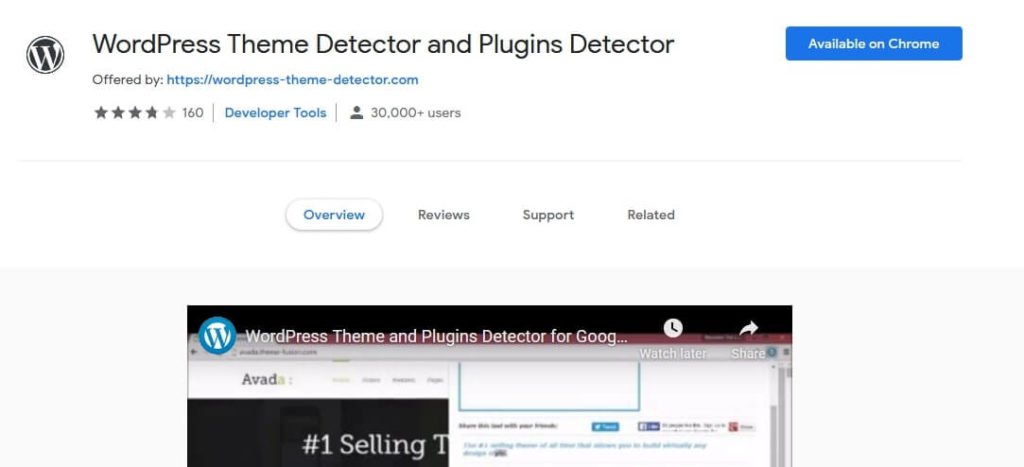
If you find it hard to look up for plugins and themes through other tools, then this chrome extension will certainly make that easier for you. WordPress theme detector and plugin detector is available as a chrome extension. Once activated, you can find the theme and plugin information whenever you visit a WordPress website. No need to enter URLs in the search box. Information is presented in a popup. The extension turns on whenever you are browsing a WordPress website. Theme and Plugin information is easily accessible by clicking on the extension icon.
7. Theme Detector by Satori

Satori Studio offers a very elegant WordPress theme detector tool. Just paste the website URL and the tool shows all information related to the WordPress theme used by that site. The focus is on the essential details only.
This cannot detect a WordPress theme if it is heavily modified or if the website uses a custom-built stylesheet.
So these were the 7 effective tools for finding out which WordPress theme and plugins are running on a WordPress website of interest. We hope you continue to explore different themes and plugins. Here are the top 70 Free WordPress themes if you are looking for a free theme. Check out this article on WordPress paid themes to know the benefits of using a paid WordPress theme. If you have questions related to any plugin or theme, do reach out to us. We would love to hear from you.

