The simplest way to start accepting money through your WordPress website is by creating a payment form. A payment form is an interface that allows your visitors to make payments to you. You can use WooCommerce to have a full-fledged online store that includes multiple payment gateways. However, you can still accept payments without installing the WooCommerce plugin. What do you need for that? A payment form.
In this article, we will explain how to add a payment form to your WordPress website. We will review a few plugins that make it easier to create a payment form.
What Should A Payment Form Include?
1. Product Information
A payment form should clarify which products or services are included in the price. Your customers should have a clear idea of what they are getting in the exchange of payment. Maybe you are selling a T-shirt, a PDF ebook, or accepting donations, let your customers understand what they are paying for. Always provide a description of what you are offering in exchange for the payment.
2. Customer Information
You need to have information about your customers. You can add form fields like Name, Address, Email, etc., to get information about your customers. This information will be useful for accounting purposes. You can use customer information for running email campaigns and offering perks to your customers. A payment form is a very easy way to get to know your customers better. So include all the relevant fields in the payment form you create.
3. Payment Gateway
A payment gateway is the most critical part of any payment form. A payment gateway functions as an internet portal through which financial transactions are executed. The payment gateway acts like a commercial channel through which money is safely transferred from the buyer to the seller for the purchase of a product or service.
What are the payment gateways that you can use? There are popular options like PayPal, Stripe, Square, among others. Here is the list of 15 most popular payment gateways.
Now that you know the three essential features of a payment form, we can review a few plugins with which you can create a payment form for your website.
Payment Form With Forminator
Forminator is a form builder plugin created by the WPMU DEV team. It is a versatile plugin that you can use to create order forms, polls, quizzes, calculations, and more. Creating a payment form is very easy with Forminator.
Install Forminator from the official WordPress plugin repository. Once installed, activate the plugin to start using it. With a few clicks, you will be ready with your payment form. You can add details such as First Name, Last Name, Address, Payment Mode, Email, Phone, etc.
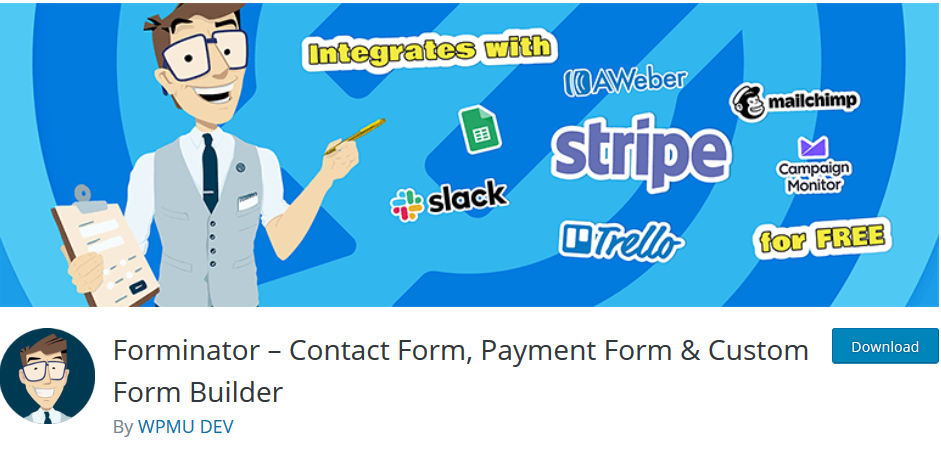
You can play with customization settings. You can quickly build a beautiful payment form with this plugin. You can add Google reCaptcha to prevent spam and authenticate transactions.
Forminator is a Stripe Verified Partner. You can accept payments through Stripe and PayPal with equal ease.
Payment Form With WPForms
WPForms is a multipurpose drag-and-drop form builder. You can create contact forms, feedback forms, subscription forms, marketing forms, donation forms, and payment forms with pre-built templates. These forms are responsive, meaning they look great on all devices. All forms are optimized for speed. Since every element can be put in place with the drag and drop interface, you can create any form on your own.
Here is a sample form.
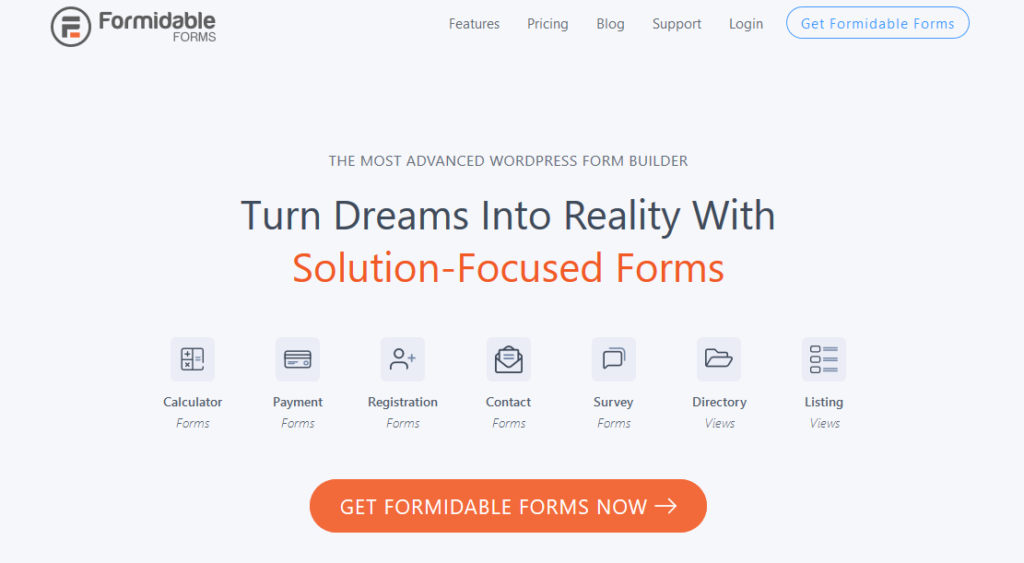
You can add PayPal and Stripe as payment gateways. There is a PayPal Standard addon that you can use. It allows you to easily integrate your WordPress site with PayPal so that you can accept payments from anywhere in the world. A Stripe addon is also available. There is one more additional feature: support for Authorize.Net payment gateway.
Payment Form With Ninja Forms
Ninja Forms is a popular drag and drop form builder. It has more than 1 million active installations. There is no need for any coding skills at all in order to create payment forms with this plugin. You can create beautiful custom forms on your own with the intuitive interface of Ninja Forms. This is a beginner-friendly form builder.
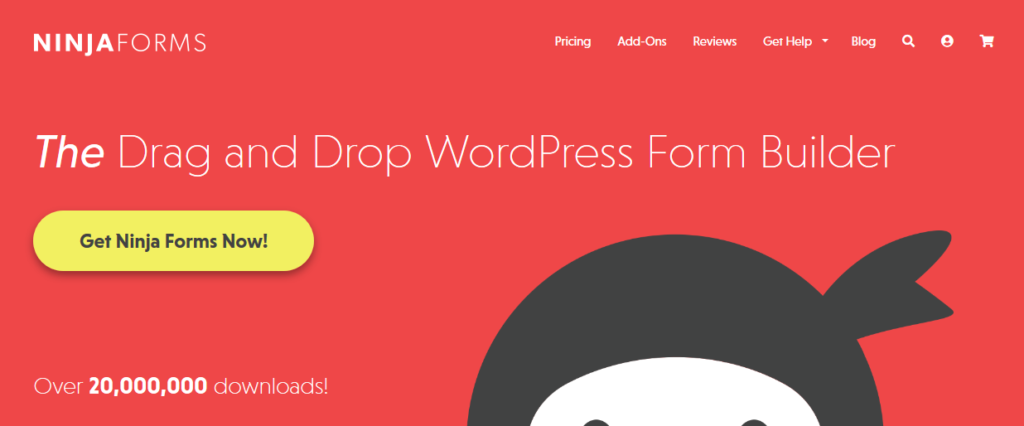
You can create payment and donation forms. Ninja Forms supports PayPal, Stripe, and Credit card payments. You can use versatile payment options like single payments or subscriptions, fixed, variable, or user-entered amounts.
Payment with Formidable Forms
Formidable Forms claims to be the most advanced WordPress forms plugin. It has over 300,000 active installations. It works with WordPress Version 4.7 or higher.
Formidable Forms allows you to create complex forms quickly. All the forms are 100% mobile responsive. Forms are optimized for speed and performance.
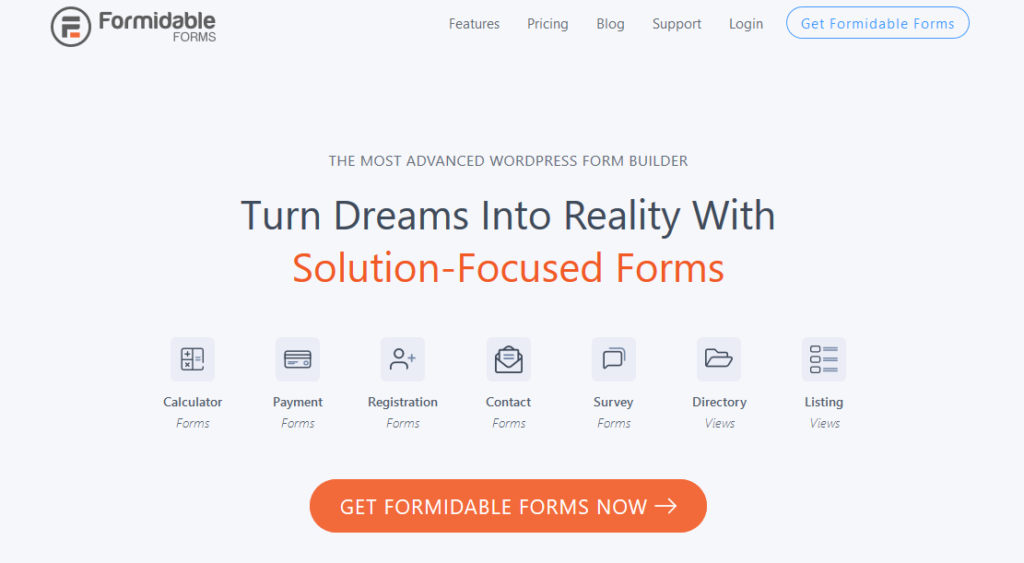
You can create a payment form and accept credit card payments right from your WordPress website. The plugin offers seamless integration with PayPal, Stripe, and Authorize.net. You can create an order form, donation form, or purchase form with the drag & drop functionality.
WooCommerce PayPal Checkout Payment Gateway
WooCommerce is the best way to run an online store with WordPress. We will now consider this plugin offered by the WooCommerce team. The plugin is called the ‘WooCommerce PayPal Checkout Payment Gateway’. It has more than 800,000 active installations. The plugin offers a simplified checkout experience for your customers.
This plugin uses in-context checkout without affecting the WordPress theme you are using. Payment is made on a modal window, which is hosted on the PayPal servers. With overlaying checkout forms, users can securely enter the account and payment details.
You can accept all credit and debit card payments.
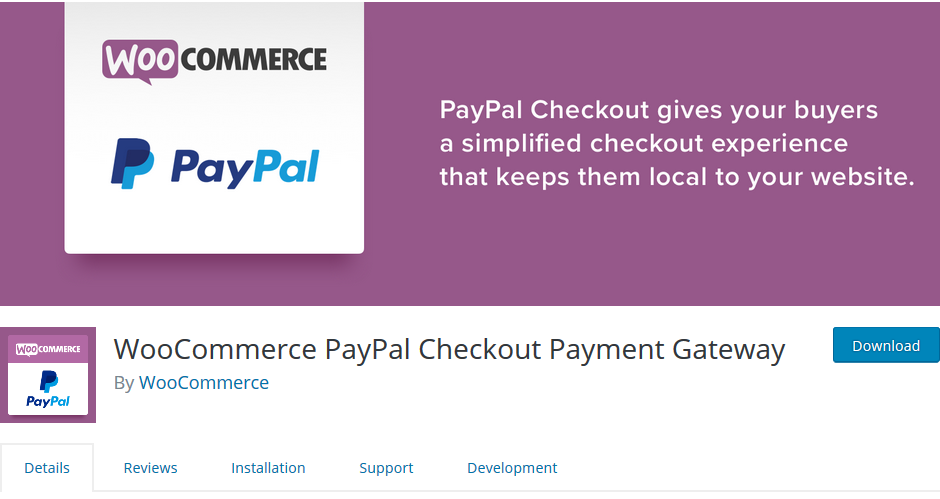
We have reviewed a couple of plugins to add a payment form to your WordPress website. We have also discussed the essential features of payment forms. Which plugin are you using to create payment forms? Are you having difficulty with any WordPress issue you are facing? Do reach out to us. As WordPress experts, we would be glad to help you.

