Internal linking is crucial for your website’s success in SEO. Find it difficult to manage internal linking? Whether you have hundreds of blog pages or you have barely started with your blog, you will need help with internal linking. In this article, we will explore a few WordPress plugins that can help you with internal linking for your website or blog. Although it is possible to manually link pages, sometimes it becomes overwhelming to find the right page and keep track of internal linking. Internal linking plugins can help you in such situations. Before jumping to the plugin, you will find this complete guide to internal linking in WordPress helpful.
Let’s review these plugins.
1. Internal Link Juicer
With this plugin, you can improve on-page SEO and user experience with its smart algorithm. It boasts of utilizing an intelligent per-post configuration of your desired keywords to create internal links. The plugin allows you to point the right content for the right context.
If you want to diversify your anchor text, you can use the customization feature of this plugin. You don’t manually need to link pages. All you need to do is assign keywords to your post, and relevant pages are linked automatically. The whitelist feature allows you to control which pages are allowed to be linked. On the same note, if you don’t want some pages to be linked, you can blacklist them.
The plugin features predefined template tags, which you can use to limit the number of links per page. You can configure linking behavior for targeted keywords. The filterable statistic dashboard gives you an overall idea of what’s going on with internal linking on your WordPress website.
Apart from these features, the pro version adds more to the table. The extra features include enabled taxonomies that cover 100% of internal linking. You can set custom link targets, even for the sites that do not run WordPress. The pro version allows role-based keyword configuration so that you can work in teams.
You can get the free version from the WordPress plugin repository. The Pro version is available on the official site of Internal Link Juicer.
2. Internal Links Manager
The way this plugin works is pretty simple. You just assign an URL to a keyword. Whenever that keyword appears in any post, the URL is assigned to it automatically. There is an option in the menu where you can configure this setting. The plugin has more than 3000 active installations, and it works well with WordPress version 4.0 or higher.
As you can link important keywords with a related link, you will be relieved to find the automatic approach convenient. The more the number of pages, the easier it is to have the automated approach over manual linking.
The plugin uses set and forget approach. You just need to set a keyword (or multiple keywords) for a blog post (i.e., URL). Once you do that, the URL will be linked automatically whenever that keyword appears in any blog post.
The good thing is that this plugin does not remove the links which you manually add.
Internal Links Manager is available for free in the official WordPress plugin repository. Here is the link for Internal Links Manager.
3. Link Whisper
Link Whisper is a freemium plugin. Its free version has more than 4000 active installations. The free plugin is available in the WordPress plugin library. You can find the plugin here. It works with WordPress version 4.6 or higher.
This plugin boasts of being an easier and faster way to internal linking compared to the manual approach. It offers contextual internal link suggestions that can boost user experience and improve SEO ranking. These suggestions appear as you write within the WordPress editor. It can suggest dozens or more internal links from the content you are editing. All you need to do is copy the link suggestion and then paste where suggested. This is the case with the free version. You can automate this process with the premium version of this plugin.
Link Whisper also notifies you about the posts that have no internal link so that you can improve internal linking for these posts. Such orphaned content is easier to link with the artificial intelligence inspired smart interlinking of this plugin. You can also get an overview of outbound internal links, and external links are coming from each article.
The premium version of this plugin allows you to add multiple links for a given anchor text. You have the ability to add inbound internal links to old pages that may have been orphaned or need the ‘link juice.’ You can also edit sentences right within Link Whisper (huge time saver), click to alter anchor text or add custom URLs.
There is one more boost with the premium version that’s especially useful if your site’s URL structure is changed recently. With the Bulk link changer feature, you can change the old URL to a new URL across every mention on your site with the click of a button.
We have not reviewed ‘Yoast SEO’ and ‘Rank Math’ as these plugins only offer custom internal linking suggestions in the sidebar. This is a kind of midway between the manual and automated approaches. The three plugins we have covered in this article are well equipped for the automated approach to internal linking. We hope this article encourages you to try out these plugins. Each of them has a free version available right in the WordPress plugin repository. You can check them out and see which one suits your particular purpose. If you have any questions, do ask us. We are happy to help.

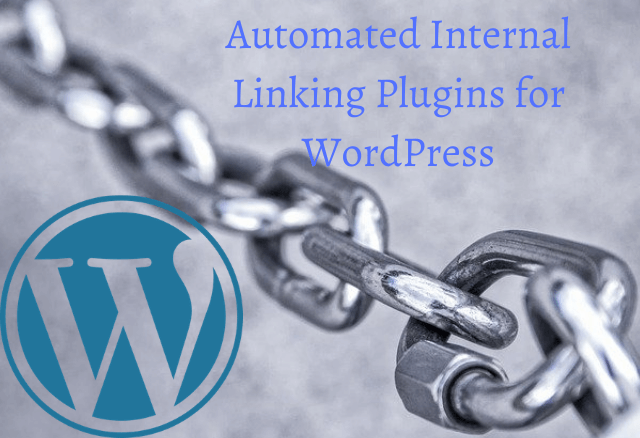
Recent Comments